Yahoo Mail is getting a new makeover. Last week, the company announced that it is redesigning the app with a focus on artificial intelligence (AI). It now offers new features such as summarising messages and helping users compose emails as well as letting them sort and categorise their emails. Apart from the AI features, the app is also introducing a messaging-inspired interface and gamification tools to make the in-app experience more engaging. Currently, the new Yahoo Mail app is available for iOS in the US.
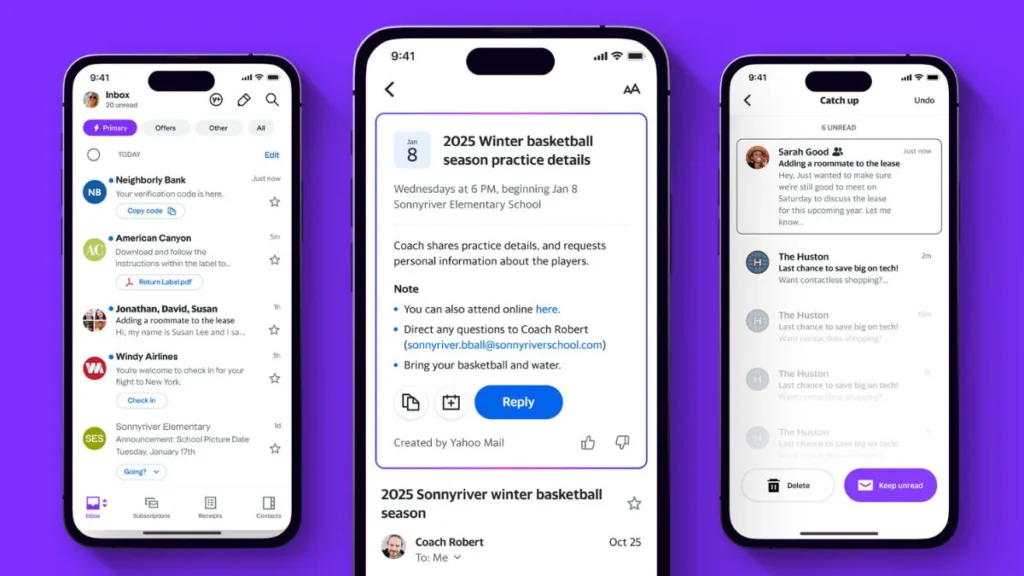
Yahoo Mail Gets an AI-Powered Redesign
In a press release, Yahoo detailed the new capabilities of its new Mail app. The company said the new app is focused on helping users keep up with their inbox volume and organising the important messages. The company used AI and gamification tools to create this experience but did not reveal the AI models used to power the new features.
Messaging-Inspired Interface: Email writing is a breeze with a new AI-powered composition feature that helps users tailor drafts to the perfect tone—whether professional, friendly, formal, or concise. Additionally, designed with users’ evolving communication habits and preferences in mind, the app will also offer a mobile-friendly response view that creates a familiar, messaging-like experience for quick replies. A primary inbox houses the most important messages, organizing emails by sender, content, and topics that users determine, so their most important messages are never missed. Plus, users can easily unsubscribe or delete by sender with just a tap.
Other options available in the quick-actions interface include options to view bills, access verification codes, track packages, view images and attachments, add events to the calendar, RSVP to invites and more. Additionally, users can also customise their notifications to choose the email categories that are important to them.
To make email management more engaging, the app introduces gamified inbox cleanup. Users are prompted to delete, archive, or mark emails as read in seconds, making the task feel more interactive and less daunting. Users can also link external email accounts, such as Gmail and Outlook, into the Yahoo Mail app, allowing them to manage multiple accounts in one place without creating a new Yahoo account.

